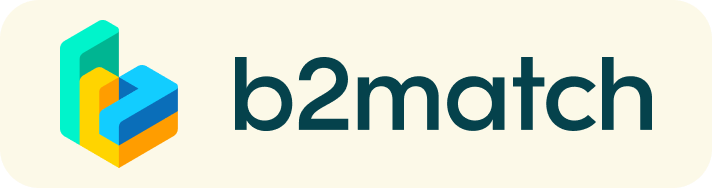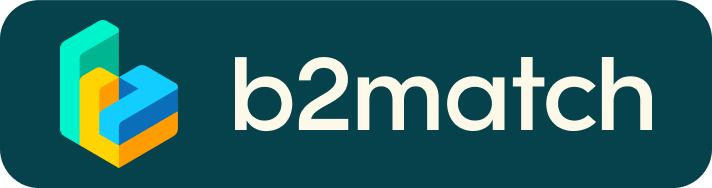Procedures, B2B Meetings, Technical Requirements and Solutions
1) Login Procedure
- Companies: Please use the e-mail address used for your invitation and use the password provided. You need to change this password after first login.
- CERN KT Contacts: "login with CERN" to login via SSO.
- If another e-mail has been registered - please follow same procedure as for Companies.
2) B2B Meetings
- CERN KT Contacts:
- To request your meetings: Please proceed to "Participants".
Click on the company name / Request Meeting / Choose time schedule / Next /ok - The system will not suggest times schedules for which you have already booked other meetings.
- Bookings are automatically accepted and a confirmation mail is sent out.
- Avoid double bookings: You can check your colleagues bookings from within "Meetings/My Meetings (scroll down: "CERN/IPT-KT")
- Companies/CERN KT Contacts:
- Links to your virtual meeting(s) will show on your "Meeting" page.
- Please make sure you open your meetings from within Chrome, Edge or Firefox. Meetings are not available through "Remote/CERN TS".
- Please note that meetings are registered in Time Zone : Europe/Zurich.
- Companies receive a confirmation mail for each set of meetings made by a CERN KT Contact.
4) You want a colleague to join Your meeting ?
- Go to your "Meetings" page. Click on "Invite Guest" / Copy the link and send it to your colleague.
- It is also possible to share the link while you are in the actual meeting room : Click on "+" sign next to the "emoji/person" / "Copy link" and send it to your colleague.
- It is also possible to do a "chat" and to share your screen during the meeting.
- For information: Audio is not available in "Remote" Mode..
5) Technical Requirements and Solutions
- Please make sure you have a recent version of
Google Chrome, Microsoft Edge or Mozilla Firefox. - Please make sure you allow access to audio/microphone and if desired to the web camera.
- Audio/Video Camera issues:
- Audio/Video are not available in "Remote" Mode.
- In case you are on a CERN laptop - leave remote by quitting the "blue ribbon with the name of your pc (PCAdmin.....).
- Please check your camera/audio setting before joining a meeting. Available from your meeting page.
- Please be informed that no virtual background is available.
- Camera - If your camera does not work this may come from a permanent setting in Chrome. For more information please refer to: How to allow or to block your camera
- In case you encounter a problem to login;
- please clear the "cache/cookies" - you may still be logged in to another event which may conflict with this one.
- If you still encounter a problem to login - please provide us with another e-mail which has not been used for earlier events at B2Match and we'll send you a another invitation.